So, here's a quick one that I am sharing today. I started to get back to build Revit family due to certain project need these days. I needed to build some nested family as kit of parts.
I stumbled on this when I notice this family has the caster wheel as model group. In the past I know you can copy/paste model group from project to project or from one family to another in family editors. However, I hardly use model groups when it comes to building family as I prefer to use nested family as kit of parts. Nested family (in my experience) is more stable and can be built in with parameters so I am always in favor of using that workflow.
What I didn't know is I can simply go to the project browser, track down the model group, right click and save the model group to ... A NEW FAMILY!
Just like that! Now I can do some simple clean up in this new family and I can use it as kit of parts/nested family!
**If material is applied to the geometry, it will pass on to this new family.**
I really don't know when this became possible to do in Family Editor. Feel free to comment!
I, however, will be sure to use this trick more often from now on. 😉



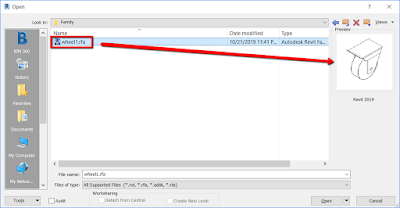
Thanks. Nice to know this! Hope all is well, Phil!
ReplyDeleteThat's awesome!
ReplyDeleteThanks for sharing that, very cool!
ReplyDelete